Security
Revisiting macOS National Cyber Security Centre Security Settings
·
loading
Microsoft Intune
Apple
macOS
Security
NCSC
Configuration
With the improved support for macOS devices in Microsoft Intune, it’s time we revisited how to secure macOS devices aligned the National Cyber Security Centre guidance.
Automating Endpoint Privilege Management Policies with PowerShell
·
loading
Microsoft Intune
Security
Windows 10 and later
Settings Catalog
Endpoint Privilege Management
Graph API
PowerShell
So you’re interested in Endpoint Privilege Management in Microsoft Intune and in you’re excitement you’ve gone and deployed a new policy to audit using the Reporting Scope options, all elevations across your managed Windows 10 and later devices. Now what?
Detailed Compliance for Non-Microsoft Antivirus Solutions
·
loading
Microsoft Intune
Windows 10 and later
Compliance
Security
Antivirus
Graph API
PowerShell
So what happens when you’re not using Windows Defender on your Windows 10 and later Microsoft Intune enrolled devices, and you’re not happy with the basic compliance checks for Third-Party Antivirus products?
Updating Defender Antivirus Compliance Settings
·
loading
Microsoft Intune
Windows 10 and later
Microsoft Defender
Security
Compliance
Updates
Antivirus
Graph API
PowerShell
We’re going to have a look at updating a Microsoft Defender compliance policy with the latest platform update version, automatically.
Windows Operating System Compliance Updates
·
loading
Microsoft Intune
Windows 10 and later
Compliance
Updates
Security
Graph API
PowerShell
Let’s talk about Windows 10 and above Operating System Compliance in Microsoft Intune, and specifically how using ‘Minimum OS Version’ and ‘Maximum OS Version’ is dumb and you should definitely check yourself if you’re using this in your environment.
macOS National Cyber Security Centre Security Settings in Intune
·
loading
Microsoft Intune
Apple
macOS
Security
NCSC
mobileconfig
Configuration
If you’ve ever had to implement baseline security settings, whether this be Centre for Internet Security, Cyber Essentials, or National Cyber Security Centre, you’ll probably have encountered some level of pain when it comes to non-Microsoft devices, as the guidance, is, well, complicated. Here we unpick these settings for macOS devices.
Enabling BitLocker and WinRE on failed Windows Devices
·
loading
Microsoft Intune
Windows 10 and later
BitLocker
Security
Encryption
PowerShell
You may have enabled and configure BitLocker for silent encryption on your Windows 10 Autopilot joined devices, but have you had the headache of devices that don’t have a Windows Recovery Environment (WinRE) configured? Yep? Me too…