Android
Assigning Intune Mobile Apps Quickly and Consistently
·
loading
Intune
Android
iOS/iPadOS
Apple
Apps
Graph API
PowerShell
No one, and I mean no one, really wants to manually and individually assign Mobile Apps to Users or Devices in Intune, especially after you’ve happily used a script to Approve Managed Google Play Apps in their 100’s as part of migrating to Microsoft Intune from other below par Mobile Device Management solutions.
Enrolling Microsoft Teams Room Systems in Intune
·
loading
Intune
Android
Microsoft Teams
Enrolment
So it turns out that Android based MTR (Microsoft Teams Rooms) want to enrol into Microsoft Intune using what we generally term as a legacy enrolment method in Android Device Administrator, one in fact, that is recommended to be disabled for ‘All Users’ as it will take priority over Android Enterprise Personal Device Work Profile enrolment for personal device or BYOD (Bring Your Own Device) scenarios.
The Easy Way to Approve Managed Google Play Apps
·
loading
Intune
Android
Google
Apps
Graph API
PowerShell
We’ve all had to add Managed Google Play Apps in bulk to Microsoft Intune for your Android Enterprise enrolled devices, whether this is just the raft of Microsoft Apps now that all your data is in Office 365, or the hundreds you have in a rival MDM (Mobile Device Management) solution that you’re looking to migrate away from.
Creating and Assigning App Categories the Smart Way
·
loading
Intune
Android
Apple
Windows 10 and later
iOS/iPadOS
macOS
Apps
Graph API
PowerShell
Everyone likes managing clients apps in Microsoft Intune, the grind of packing Windows apps, the chore of selecting Managed Google Play apps, the joy of assigning Apple VPP app licenses in Apple Business Manager…all good fun.
What about assigning App Categories, do you want to be manually updating hundreds of Apps with categories?
Customising the Android Enterprise Enrolment QR Code
·
loading
Intune
Android
Enrolment
We have already looked at allowing Android Enterprise enrolment using Mobile Data in a previous post, now it’s time to look at some of the other provisioning values that can be used to create a custom enrolment QR Code.
Configuration # This time, it’s adding in a WiFi profile, to allow the devices to auto-connect as part of the enrolment process…anything to make life easier for users.
Enrolling Android Enterprise devices Using Mobile Data
·
loading
Intune
Android
Enrolment
With the change to Android 10+ requiring a wireless network to go through the Fully Managed device enrolment, you may be asking, “Well what if my users don’t have access to a wireless network?”, don’t fret, with a bit of effort you can regenerate a new QR code that allows the use of Mobile Data.