Remediation Scripts
Forcing Windows 11 Feature Update Readiness Assessments
Intune
Windows 10 and later
Software Updates
Feature Updates
Remediation Scripts
PowerShell
Security
As a migration to Windows 11 is fast upon us, I thought I’d help your devices on their way into understanding whether they will support Windows 11 and what risks you may encounter with the update, by forcing devices to evaluate their readiness states.
Patching Gaps in the CIS Windows 11 Benchmark - Level 2 Windows 11
Intune
Windows 10 and later
Security
Center for Internet Security (CIS)
Custom Profiles
Settings Catalog
Remediation Scripts
PowerShell
This is the last part in the series around the CIS (Center for Internet Security) benchmark for Windows 11, and we’d like to say that we’ve saved the best post for last, but we’d be lying. Surely the Level 2 settings can’t be worse than the Level 1?
Patching Gaps in the CIS Windows 11 Benchmark - Level 1 Windows 11
Intune
Windows 10 and later
Security
Center for Internet Security (CIS)
Endpoint Security
Remediation Scripts
PowerShell
Settings Catalog
Custom Profiles
The impact of the CIS settings on BitLocker and Windows Autopilot now done and dusted, we should broaden our horizons and start to look at what other problems the CIS level 1 benchmark brings to Windows 11 as a whole. Are there any? Will it be smooth sailing? Yeah, no.
Keeping Windows Store Apps Updated with Microsoft Intune
Intune
Windows 10 and later
Software Updates
Remediation Scripts
Apps
PowerShell
Windows Autopilot
Security
Now we all love the new Windows Store, especially for deploying applications from Microsoft Intune, but we should find a way to keep these UWP applications up to date without additional license cost.
Automatically Resizing the WinRE Partition for Windows Update KB5034441
Intune
Windows 10 and later
Software Updates
PowerShell
Remediation Scripts
BitLocker
Endpoint Security
Security
When Microsoft releases an update that won’t install due to the size of a Recovery partition, what do you do? Follow the manual steps provided by Microsoft or blindly follow a script created by a stranger on the internet?
Co-Managing Windows Autopilot Hybrid Join Devices
Intune
Configuration Manager
Windows 10 and later
Windows Autopilot
Remediation Scripts
PowerShell
Hybrid Entra Join
Co-management
Installing the Configuration Manager client on Hybrid Azure AD Joined Autopilot devices should be an easy process right?
Proactively Renaming Hybrid Azure AD Joined Devices
Intune
Windows 10 and later
Windows Autopilot
Remediation Scripts
Hybrid Entra Join
PowerShell
Nothing has really changed in the Hybrid Join Autopilot space when it comes to device names, and we’re still stuck with useless naming conventions for these devices; sometimes a prefix and random characters just isn’t a good enough identification method for Windows devices.