Center for Internet Security (CIS)
Patching Gaps in the CIS Windows 11 Benchmark - Level 2 Windows 11
Intune
Windows 10 and later
Security
Center for Internet Security (CIS)
Custom Profiles
Settings Catalog
Remediation Scripts
PowerShell
This is the last part in the series around the CIS (Center for Internet Security) benchmark for Windows 11, and we’d like to say that we’ve saved the best post for last, but we’d be lying. Surely the Level 2 settings can’t be worse than the Level 1?
Patching Gaps in the CIS Windows 11 Benchmark - Level 1 Windows 11
Intune
Windows 10 and later
Security
Center for Internet Security (CIS)
Endpoint Security
Remediation Scripts
PowerShell
Settings Catalog
Custom Profiles
The impact of the CIS settings on BitLocker and Windows Autopilot now done and dusted, we should broaden our horizons and start to look at what other problems the CIS level 1 benchmark brings to Windows 11 as a whole. Are there any? Will it be smooth sailing? Yeah, no.
Patching Gaps in the CIS Windows 11 Benchmark - Level 1 Windows Autopilot
Intune
Windows 10 and later
Security
Center for Internet Security (CIS)
Windows Autopilot
Windows Hello
Settings Catalog
PowerShell
With the CIS BitLocker and associated DMA settings reviewed and updated, now is time to delve into the Windows 11 specific settings that exist in the CIS Level 1 benchmark. What issues do they bring to Windows Autopilot, what solutions can we find? Honestly, who knows.
Patching Gaps in the CIS Windows 11 Benchmark - BitLocker
Intune
Windows 10 and later
Security
Center for Internet Security (CIS)
Custom Profiles
BitLocker
Direct Memory Access
Settings Catalog
Endpoint Security
Everyone loves a security benchmark, and with the imminent move to Windows 11 for everyone, the Center for Internet Security released version 3.0.1 of theirs, including a build kit for Microsoft Intune, but what does this build kit break for BitLocker encryption?