BitLocker
Patching Gaps in the CIS Windows 11 Benchmark - BitLocker
·
loading
Microsoft Intune
Windows 10 and later
Security
Center for Internet Security (CIS)
Custom Profiles
BitLocker
Direct Memory Access
Settings Catalog
Everyone loves a security benchmark, and with the imminent move to Windows 11 for everyone, the Center for Internet Security released version 3.0.1 of theirs, including a build kit for Microsoft Intune, but what does this build kit break for BitLocker encryption?
Remediating BitLocker DMA Exception Errors with Microsoft Intune
·
loading
Microsoft Intune
Windows 10 and later
BitLocker
PowerShell
Security
Direct Memory Access
So you’ve configured BitLocker encryption in Microsoft Intune, but some of your devices are failing to encrypt complaining about a DMA exception issue as part of Automatic Encryption. How can we fix that without creating a gaping security hole?
Automatically Resizing the WinRE Partition for Windows Update KB5034441
·
loading
Microsoft Intune
Windows 10 and later
Software Updates
PowerShell
Remediation Scripts
BitLocker
When Microsoft releases an update that won’t install due to the size of a Recovery partition, what do you do? Follow the manual steps provided by Microsoft or blindly follow a script created by a stranger on the internet?
Enabling BitLocker and WinRE on failed Windows Devices
·
loading
Microsoft Intune
Windows 10 and later
BitLocker
Security
Encryption
PowerShell
You may have enabled and configure BitLocker for silent encryption on your Windows 10 Autopilot joined devices, but have you had the headache of devices that don’t have a Windows Recovery Environment (WinRE) configured? Yep? Me too…