There are many posts about how to configure AppLocker in Intune, most of which I’ve used and looked at some point in my time, so why are we here (writing a post about it I mean, not an existential crisis thing) looking at it?
Well I had the pleasure of using AaronLocker in anger, with a customer who had five distinct device use cases, and consequently five distinct AppLocker policy groupings, and I honestly cba manually creating the policies in Intune.
So I didn’t.
AppLocker Policies #
There isn’t a nice GUI friendly way to create AppLocker policies using Intune, and everything suggests using secpol.msc to create your AppLocker policies first, or just exporting your existing AppLocker policies from Group Policy to XML, or if you’re fancy, using the AaronLocker scripts to create the policies for you.
They also say you need strip out bits from the exported XML file for each of the rule collections for Exe, Msi, Scripts, Dll, and Appx policies.
Each of these rule collections then needs to be applied using a Custom Profile using the corresponding OMA-URI somewhat detailed in the AppLocker CSP.
| Rule Type | OMA-URI | Value |
|---|---|---|
| Exe | ./Vendor/MSFT/AppLocker/ApplicationLaunchRestrictions/{Grouping}/EXE/Policy |
String |
| Msi | ./Vendor/MSFT/AppLocker/ApplicationLaunchRestrictions/{Grouping}/MSI/Policy |
String |
| Scripts | ./Vendor/MSFT/AppLocker/ApplicationLaunchRestrictions/{Grouping}/Script/Policy |
String |
| Dll | ./Vendor/MSFT/AppLocker/ApplicationLaunchRestrictions/{Grouping}/DLL/Policy |
String |
| Appx | ./Vendor/MSFT/AppLocker/ApplicationLaunchRestrictions/{Grouping}/StoreApps/Policy |
String |
Then Intune smushes these rules together based on the {Grouping} label to apply the AppLocker policy to the device.
All of this sounds painfully manual, so let’s write us some PowerShell to do this for us.
Exported Policy #
We’ll start off with our exported AppLocker policy, which has either come from AaronLocker, or by just exporting your policy from secpol.msc
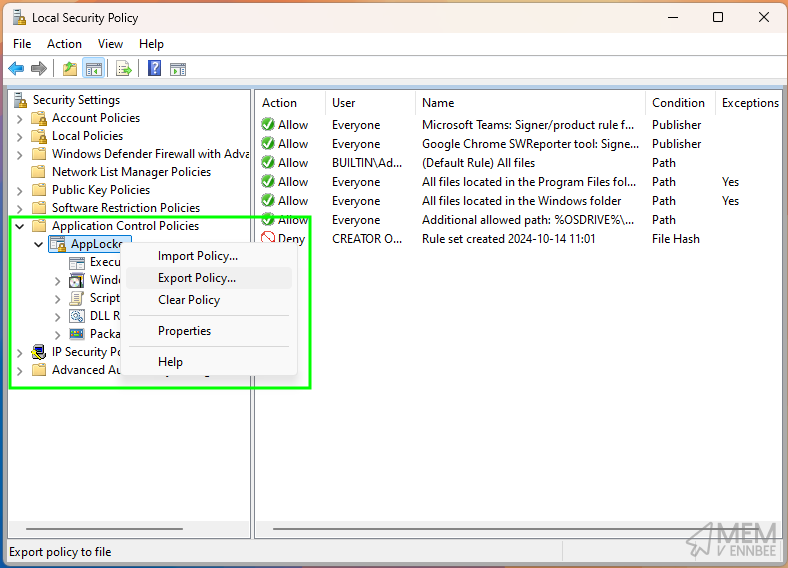
Which after you’ve saved the file, gives you an XML file looking something like the below.
<AppLockerPolicy Version="1">
<RuleCollection Type="Exe" EnforcementMode="AuditOnly">
<FilePathRule Id="fd686d83-a829-4351-8ff4-27c7de5755d2" Name="(Default Rule) All files" Description="Allows members of the local Administrators group to run all applications." UserOrGroupSid="S-1-5-32-544" Action="Allow">
<Conditions>
<FilePathCondition Path="*" />
</Conditions>
</FilePathRule>
<FilePathRule Id="cdfd5d1c-828f-4bd6-9542-1395c6088f82" Name="All files located in the Program Files folder" Description="Allows members of the Everyone group to run applications that are located in the Program Files folder." UserOrGroupSid="S-1-1-0" Action="Allow">
<Conditions>
<FilePathCondition Path="%PROGRAMFILES%\*" />
</Conditions>
<Exceptions>
<FilePathCondition Path="%PROGRAMFILES%\microsoft\edge\application\setupmetrics\*" />
<FilePathCondition Path="%PROGRAMFILES%\microsoft\edgewebview\application\setupmetrics\*" />
<FilePathCondition Path="%PROGRAMFILES%\google\chrome\application\setupmetrics\*" />
</Exceptions>
</FilePathRule>
<FilePathRule Id="38080c1b-54bc-4f7e-804d-fafb70bf781b" Name="All files located in the Windows folder" Description="Allows members of the Everyone group to run applications that are located in the Windows folder." UserOrGroupSid="S-1-1-0" Action="Allow">
<Conditions>
<FilePathCondition Path="%WINDIR%\*" />
</Conditions>
<Exceptions>
<FilePathCondition Path="%WINDIR%\debug\wia\*" />
<FilePathCondition Path="%WINDIR%\debug\wia:*" />
<FilePathCondition Path="%WINDIR%\registration\crmlog\*" />
<FilePathCondition Path="%WINDIR%\serviceprofiles\localservice\appdata\local\intel\ipfsrv\*" />
<FilePathCondition Path="%WINDIR%\serviceprofiles\localservice\appdata\local\intel\ipfsrv:*" />
<FilePathCondition Path="%WINDIR%\serviceprofiles\localservice\appdata\local\microsoft\dlna\deviceicons\*" />
<FilePathCondition Path="%WINDIR%\serviceprofiles\localservice\appdata\local\microsoft\dlna\deviceicons:*" />
<FilePathCondition Path="%WINDIR%\servicestate\detectionverificationdrv\data\*" />
<FilePathCondition Path="%WINDIR%\servicestate\detectionverificationdrv\data:*" />
<FilePathCondition Path="%WINDIR%\servicestate\helloface\data\*" />
<FilePathCondition Path="%WINDIR%\servicestate\helloface\data:*" />
<FilePathCondition Path="%WINDIR%\servicestate\hidtelephony\data\*" />
<FilePathCondition Path="%WINDIR%\servicestate\hidtelephony\data:*" />
<FilePathCondition Path="%WINDIR%\servicestate\ipf_umdf2\data\*" />
<FilePathCondition Path="%WINDIR%\servicestate\ipf_umdf2\data:*" />
<FilePathCondition Path="%WINDIR%\servicestate\ipfumdf\data\*" />
<FilePathCondition Path="%WINDIR%\servicestate\ipfumdf\data:*" />
<FilePathCondition Path="%WINDIR%\servicestate\sensorscx0102\data\*" />
<FilePathCondition Path="%WINDIR%\servicestate\sensorscx0102\data:*" />
<FilePathCondition Path="%WINDIR%\servicestate\sensorshidclassdriver\data\*" />
<FilePathCondition Path="%WINDIR%\servicestate\sensorshidclassdriver\data:*" />
<FilePathCondition Path="%SYSTEM32%\com\dmp\*" />
<FilePathCondition Path="%SYSTEM32%\config\systemprofile\appdata\local\packages\lpacsenseimdscollector\ac\*" />
<FilePathCondition Path="%SYSTEM32%\config\systemprofile\appdata\local\packages\lpacsensendr\ac\*" />
<FilePathCondition Path="%SYSTEM32%\drivers\driverdata\*" />
<FilePathCondition Path="%SYSTEM32%\drivers\driverdata:*" />
<FilePathCondition Path="%SYSTEM32%\logfiles\firewall\*" />
<FilePathCondition Path="%SYSTEM32%\logfiles\firewall:*" />
<FilePathCondition Path="%SYSTEM32%\microsoft\crypto\rsa\machinekeys\*" />
<FilePathCondition Path="%SYSTEM32%\microsoft\crypto\rsa\machinekeys:*" />
<FilePathCondition Path="%SYSTEM32%\spool\drivers\color\*" />
<FilePathCondition Path="%SYSTEM32%\spool\printers\*" />
<FilePathCondition Path="%SYSTEM32%\spool\servers\*" />
<FilePathCondition Path="%SYSTEM32%\tasks\*" />
<FilePathCondition Path="%SYSTEM32%\tasks_migrated\*" />
<FilePathCondition Path="%WINDIR%\tasks\*" />
<FilePathCondition Path="%WINDIR%\temp\*" />
<FilePathCondition Path="%WINDIR%\tracing\*" />
<FilePathCondition Path="%WINDIR%\tracing:*" />
<FilePublisherCondition PublisherName="O=MICROSOFT CORPORATION, L=REDMOND, S=WASHINGTON, C=US" ProductName="MICROSOFT® .NET FRAMEWORK" BinaryName="MSBUILD.EXE">
<BinaryVersionRange LowSection="*" HighSection="*" />
</FilePublisherCondition>
<FilePublisherCondition PublisherName="O=MICROSOFT CORPORATION, L=REDMOND, S=WASHINGTON, C=US" ProductName="MICROSOFT® WINDOWS® OPERATING SYSTEM" BinaryName="RUNAS.EXE">
<BinaryVersionRange LowSection="*" HighSection="*" />
</FilePublisherCondition>
<FilePublisherCondition PublisherName="O=MICROSOFT CORPORATION, L=REDMOND, S=WASHINGTON, C=US" ProductName="MICROSOFT® .NET FRAMEWORK" BinaryName="REGSVCS.EXE">
<BinaryVersionRange LowSection="*" HighSection="*" />
</FilePublisherCondition>
<FilePublisherCondition PublisherName="O=MICROSOFT CORPORATION, L=REDMOND, S=WASHINGTON, C=US" ProductName="MICROSOFT® WINDOWS® OPERATING SYSTEM" BinaryName="WMIC.EXE">
<BinaryVersionRange LowSection="*" HighSection="*" />
</FilePublisherCondition>
<FilePublisherCondition PublisherName="O=MICROSOFT CORPORATION, L=REDMOND, S=WASHINGTON, C=US" ProductName="MICROSOFT® WINDOWS® OPERATING SYSTEM" BinaryName="PRESENTATIONHOST.EXE">
<BinaryVersionRange LowSection="*" HighSection="*" />
</FilePublisherCondition>
<FilePublisherCondition PublisherName="O=MICROSOFT CORPORATION, L=REDMOND, S=WASHINGTON, C=US" ProductName="INTERNET EXPLORER" BinaryName="MSHTA.EXE">
<BinaryVersionRange LowSection="*" HighSection="*" />
</FilePublisherCondition>
<FilePublisherCondition PublisherName="O=MICROSOFT CORPORATION, L=REDMOND, S=WASHINGTON, C=US" ProductName="MICROSOFT® WINDOWS® OPERATING SYSTEM" BinaryName="CIPHER.EXE">
<BinaryVersionRange LowSection="*" HighSection="*" />
</FilePublisherCondition>
<FilePublisherCondition PublisherName="O=MICROSOFT CORPORATION, L=REDMOND, S=WASHINGTON, C=US" ProductName="MICROSOFT® .NET FRAMEWORK" BinaryName="INSTALLUTIL.EXE">
<BinaryVersionRange LowSection="*" HighSection="*" />
</FilePublisherCondition>
<FilePublisherCondition PublisherName="O=MICROSOFT CORPORATION, L=REDMOND, S=WASHINGTON, C=US" ProductName="MICROSOFT® .NET FRAMEWORK" BinaryName="MICROSOFT.WORKFLOW.COMPILER.EXE">
<BinaryVersionRange LowSection="*" HighSection="*" />
</FilePublisherCondition>
<FilePublisherCondition PublisherName="O=MICROSOFT CORPORATION, L=REDMOND, S=WASHINGTON, C=US" ProductName="MICROSOFT® .NET FRAMEWORK" BinaryName="IEEXEC.EXE">
<BinaryVersionRange LowSection="*" HighSection="*" />
</FilePublisherCondition>
<FilePublisherCondition PublisherName="O=MICROSOFT CORPORATION, L=REDMOND, S=WASHINGTON, C=US" ProductName="MICROSOFT® .NET FRAMEWORK" BinaryName="REGASM.EXE">
<BinaryVersionRange LowSection="*" HighSection="*" />
</FilePublisherCondition>
</Exceptions>
</FilePathRule>
<FilePathRule Id="43580299-5b54-473b-a0a5-146a1f86724b" Name="Additional allowed path: %OSDRIVE%\PROGRAMDATA\MICROSOFT\WINDOWS DEFENDER\*" Description="Allows Everyone to execute from %OSDRIVE%\PROGRAMDATA\MICROSOFT\WINDOWS DEFENDER\*" UserOrGroupSid="S-1-1-0" Action="Allow">
<Conditions>
<FilePathCondition Path="%OSDRIVE%\PROGRAMDATA\MICROSOFT\WINDOWS DEFENDER\*" />
</Conditions>
</FilePathRule>
<FileHashRule Id="456bd77c-5528-4a93-8ab8-51c6b950c541" Name="Rule set created 2024-10-14 11:01" Description="Never-applicable rule to document that this AppLocker rule set was created via AaronLocker at 2024-10-14 11:01" UserOrGroupSid="S-1-3-0" Action="Deny">
<Conditions>
<FileHashCondition>
<FileHash Type="SHA256" Data="0x0000000000000000000000000000000000000000000000000020241014110108" SourceFileName="DateTimeInfo" SourceFileLength="1" />
</FileHashCondition>
</Conditions>
</FileHashRule>
<FilePublisherRule Id="a507c65a-384b-4279-a5a8-4e2a0148fe75" Name="Microsoft Teams: Signer/product rule for O=MICROSOFT CORPORATION, L=REDMOND, S=WASHINGTON, C=US/MICROSOFT TEAMS" Description="Information acquired from TrustedSigners.ps1" UserOrGroupSid="S-1-1-0" Action="Allow">
<Conditions>
<FilePublisherCondition PublisherName="O=MICROSOFT CORPORATION, L=REDMOND, S=WASHINGTON, C=US" ProductName="MICROSOFT TEAMS" BinaryName="*">
<BinaryVersionRange LowSection="*" HighSection="*" />
</FilePublisherCondition>
</Conditions>
</FilePublisherRule>
<FilePublisherRule Id="338e2d85-c7ab-445d-84b5-98ff8015a719" Name="Google Chrome SWReporter tool: Signer/product/file rule for O=GOOGLE LLC, L=MOUNTAIN VIEW, S=CA, C=US/SOFTWARE REPORTER TOOL/SOFTWARE_REPORTER_TOOL.EXE" Description="Information acquired from TrustedSigners.ps1" UserOrGroupSid="S-1-1-0" Action="Allow">
<Conditions>
<FilePublisherCondition PublisherName="O=GOOGLE LLC, L=MOUNTAIN VIEW, S=CA, C=US" ProductName="SOFTWARE REPORTER TOOL" BinaryName="SOFTWARE_REPORTER_TOOL.EXE">
<BinaryVersionRange LowSection="*" HighSection="*" />
</FilePublisherCondition>
</Conditions>
</FilePublisherRule>
</RuleCollection>
<RuleCollection Type="Msi" EnforcementMode="AuditOnly">
<FilePathRule Id="c64e52fe-bd05-43ed-ae91-f3612182829e" Name="All Windows Installer files under %windir%\ccmcache" Description="Allows everyone to run installer files in the SCCM cache." UserOrGroupSid="S-1-1-0" Action="Allow">
<Conditions>
<FilePathCondition Path="%WINDIR%\ccmcache\*" />
</Conditions>
</FilePathRule>
<FilePathRule Id="5b290184-345a-4453-b184-45305f6d9a54" Name="(Default Rule) All Windows Installer files in %systemdrive%\Windows\Installer" Description="Allows members of the Everyone group to run all Windows Installer files located in %systemdrive%\Windows\Installer." UserOrGroupSid="S-1-1-0" Action="Allow">
<Conditions>
<FilePathCondition Path="%WINDIR%\Installer\*" />
</Conditions>
</FilePathRule>
<FilePathRule Id="64ad46ff-0d71-4fa0-a30b-3f3d30c5433d" Name="(Default Rule) All Windows Installer files" Description="Allows members of the local Administrators group to run all Windows Installer files." UserOrGroupSid="S-1-5-32-544" Action="Allow">
<Conditions>
<FilePathCondition Path="*.*" />
</Conditions>
</FilePathRule>
<FilePublisherRule Id="e9a69102-3de5-4a41-b22c-59e883eb253d" Name="Microsoft Teams: Signer/product rule for O=MICROSOFT CORPORATION, L=REDMOND, S=WASHINGTON, C=US/MICROSOFT TEAMS" Description="Information acquired from TrustedSigners.ps1" UserOrGroupSid="S-1-1-0" Action="Allow">
<Conditions>
<FilePublisherCondition PublisherName="O=MICROSOFT CORPORATION, L=REDMOND, S=WASHINGTON, C=US" ProductName="MICROSOFT TEAMS" BinaryName="*">
<BinaryVersionRange LowSection="*" HighSection="*" />
</FilePublisherCondition>
</Conditions>
</FilePublisherRule>
<FilePublisherRule Id="16d78662-caa6-41ff-ab61-2f2e48287de5" Name="Microsoft-signed MSI files: Signer rule for O=MICROSOFT CORPORATION, L=REDMOND, S=WASHINGTON, C=US" Description="Information acquired from TrustedSigners.ps1" UserOrGroupSid="S-1-1-0" Action="Allow">
<Conditions>
<FilePublisherCondition PublisherName="O=MICROSOFT CORPORATION, L=REDMOND, S=WASHINGTON, C=US" ProductName="*" BinaryName="*">
<BinaryVersionRange LowSection="*" HighSection="*" />
</FilePublisherCondition>
</Conditions>
</FilePublisherRule>
</RuleCollection>
<RuleCollection Type="Script" EnforcementMode="AuditOnly">
<FilePathRule Id="ed97d0cb-15ff-430f-b82c-8d7832957725" Name="(Default Rule) All scripts" Description="Allows members of the local Administrators group to run all scripts." UserOrGroupSid="S-1-5-32-544" Action="Allow">
<Conditions>
<FilePathCondition Path="*" />
</Conditions>
</FilePathRule>
<FilePathRule Id="742c089a-d5bc-4f1e-98dc-2535b7b164b5" Name="All scripts located in the Program Files folder" Description="Allows members of the Everyone group to run scripts that are located in the Program Files folder." UserOrGroupSid="S-1-1-0" Action="Allow">
<Conditions>
<FilePathCondition Path="%PROGRAMFILES%\*" />
</Conditions>
<Exceptions>
<FilePathCondition Path="%PROGRAMFILES%\microsoft\edge\application\setupmetrics\*" />
<FilePathCondition Path="%PROGRAMFILES%\microsoft\edgewebview\application\setupmetrics\*" />
<FilePathCondition Path="%PROGRAMFILES%\google\chrome\application\setupmetrics\*" />
</Exceptions>
</FilePathRule>
<FilePathRule Id="2d2e2715-50d1-4f32-9885-7c935e189f44" Name="All scripts located in the Windows folder" Description="Allows members of the Everyone group to run scripts that are located in the Windows folder." UserOrGroupSid="S-1-1-0" Action="Allow">
<Conditions>
<FilePathCondition Path="%WINDIR%\*" />
</Conditions>
<Exceptions>
<FilePathCondition Path="%WINDIR%\debug\wia\*" />
<FilePathCondition Path="%WINDIR%\debug\wia:*" />
<FilePathCondition Path="%WINDIR%\registration\crmlog\*" />
<FilePathCondition Path="%WINDIR%\serviceprofiles\localservice\appdata\local\intel\ipfsrv\*" />
<FilePathCondition Path="%WINDIR%\serviceprofiles\localservice\appdata\local\intel\ipfsrv:*" />
<FilePathCondition Path="%WINDIR%\serviceprofiles\localservice\appdata\local\microsoft\dlna\deviceicons\*" />
<FilePathCondition Path="%WINDIR%\serviceprofiles\localservice\appdata\local\microsoft\dlna\deviceicons:*" />
<FilePathCondition Path="%WINDIR%\servicestate\detectionverificationdrv\data\*" />
<FilePathCondition Path="%WINDIR%\servicestate\detectionverificationdrv\data:*" />
<FilePathCondition Path="%WINDIR%\servicestate\helloface\data\*" />
<FilePathCondition Path="%WINDIR%\servicestate\helloface\data:*" />
<FilePathCondition Path="%WINDIR%\servicestate\hidtelephony\data\*" />
<FilePathCondition Path="%WINDIR%\servicestate\hidtelephony\data:*" />
<FilePathCondition Path="%WINDIR%\servicestate\ipf_umdf2\data\*" />
<FilePathCondition Path="%WINDIR%\servicestate\ipf_umdf2\data:*" />
<FilePathCondition Path="%WINDIR%\servicestate\ipfumdf\data\*" />
<FilePathCondition Path="%WINDIR%\servicestate\ipfumdf\data:*" />
<FilePathCondition Path="%WINDIR%\servicestate\sensorscx0102\data\*" />
<FilePathCondition Path="%WINDIR%\servicestate\sensorscx0102\data:*" />
<FilePathCondition Path="%WINDIR%\servicestate\sensorshidclassdriver\data\*" />
<FilePathCondition Path="%WINDIR%\servicestate\sensorshidclassdriver\data:*" />
<FilePathCondition Path="%SYSTEM32%\com\dmp\*" />
<FilePathCondition Path="%SYSTEM32%\config\systemprofile\appdata\local\packages\lpacsenseimdscollector\ac\*" />
<FilePathCondition Path="%SYSTEM32%\config\systemprofile\appdata\local\packages\lpacsensendr\ac\*" />
<FilePathCondition Path="%SYSTEM32%\drivers\driverdata\*" />
<FilePathCondition Path="%SYSTEM32%\drivers\driverdata:*" />
<FilePathCondition Path="%SYSTEM32%\logfiles\firewall\*" />
<FilePathCondition Path="%SYSTEM32%\logfiles\firewall:*" />
<FilePathCondition Path="%SYSTEM32%\microsoft\crypto\rsa\machinekeys\*" />
<FilePathCondition Path="%SYSTEM32%\microsoft\crypto\rsa\machinekeys:*" />
<FilePathCondition Path="%SYSTEM32%\spool\drivers\color\*" />
<FilePathCondition Path="%SYSTEM32%\spool\printers\*" />
<FilePathCondition Path="%SYSTEM32%\spool\servers\*" />
<FilePathCondition Path="%SYSTEM32%\tasks\*" />
<FilePathCondition Path="%SYSTEM32%\tasks_migrated\*" />
<FilePathCondition Path="%WINDIR%\tasks\*" />
<FilePathCondition Path="%WINDIR%\temp\*" />
<FilePathCondition Path="%WINDIR%\tracing\*" />
<FilePathCondition Path="%WINDIR%\tracing:*" />
</Exceptions>
</FilePathRule>
<FilePathRule Id="08cc2529-90a8-4b8a-ba72-20b2cabf316a" Name="Additional allowed path: %OSDRIVE%\PROGRAMDATA\MICROSOFT\WINDOWS DEFENDER\*" Description="Allows Everyone to execute from %OSDRIVE%\PROGRAMDATA\MICROSOFT\WINDOWS DEFENDER\*" UserOrGroupSid="S-1-1-0" Action="Allow">
<Conditions>
<FilePathCondition Path="%OSDRIVE%\PROGRAMDATA\MICROSOFT\WINDOWS DEFENDER\*" />
</Conditions>
</FilePathRule>
<FilePublisherRule Id="68e1a159-5fc3-49d7-98e5-36419c16f4d9" Name="Microsoft Teams: Signer/product rule for O=MICROSOFT CORPORATION, L=REDMOND, S=WASHINGTON, C=US/MICROSOFT TEAMS" Description="Information acquired from TrustedSigners.ps1" UserOrGroupSid="S-1-1-0" Action="Allow">
<Conditions>
<FilePublisherCondition PublisherName="O=MICROSOFT CORPORATION, L=REDMOND, S=WASHINGTON, C=US" ProductName="MICROSOFT TEAMS" BinaryName="*">
<BinaryVersionRange LowSection="*" HighSection="*" />
</FilePublisherCondition>
</Conditions>
</FilePublisherRule>
<FilePublisherRule Id="70dbd81d-a52b-4786-b798-d7e09c13e45e" Name="Microsoft-signed script files: Signer rule for O=MICROSOFT CORPORATION, L=REDMOND, S=WASHINGTON, C=US" Description="Information acquired from TrustedSigners.ps1" UserOrGroupSid="S-1-1-0" Action="Allow">
<Conditions>
<FilePublisherCondition PublisherName="O=MICROSOFT CORPORATION, L=REDMOND, S=WASHINGTON, C=US" ProductName="*" BinaryName="*">
<BinaryVersionRange LowSection="*" HighSection="*" />
</FilePublisherCondition>
</Conditions>
</FilePublisherRule>
</RuleCollection>
<RuleCollection Type="Dll" EnforcementMode="AuditOnly">
<FilePublisherRule Id="0645a114-e55a-4d95-9511-5905489867c6" Name="Disallow PowerShell v2" Description="Explicitly deny signed DLLs needed for PowerShell v2 (implicitly allow 10.* and above)" UserOrGroupSid="S-1-1-0" Action="Deny">
<Conditions>
<FilePublisherCondition PublisherName="O=MICROSOFT CORPORATION, L=REDMOND, S=WASHINGTON, C=US" ProductName="MICROSOFT (R) WINDOWS (R) OPERATING SYSTEM" BinaryName="SYSTEM.MANAGEMENT.AUTOMATION.DLL">
<BinaryVersionRange LowSection="*" HighSection="9.9.9.9" />
</FilePublisherCondition>
</Conditions>
</FilePublisherRule>
<FilePathRule Id="fe64f59f-6fca-45e5-a731-0f6715327c38" Name="(Default Rule) All DLLs" Description="Allows members of the local Administrators group to load all DLLs." UserOrGroupSid="S-1-5-32-544" Action="Allow">
<Conditions>
<FilePathCondition Path="*" />
</Conditions>
</FilePathRule>
<FilePathRule Id="860f0fa5-afd9-4929-880b-cf0c6f052c67" Name="Microsoft Windows DLLs" Description="Allows members of the Everyone group to load DLLs located in the Windows folder." UserOrGroupSid="S-1-1-0" Action="Allow">
<Conditions>
<FilePathCondition Path="%WINDIR%\*" />
</Conditions>
<Exceptions>
<FilePathCondition Path="%WINDIR%\debug\wia\*" />
<FilePathCondition Path="%WINDIR%\debug\wia:*" />
<FilePathCondition Path="%WINDIR%\registration\crmlog\*" />
<FilePathCondition Path="%WINDIR%\serviceprofiles\localservice\appdata\local\intel\ipfsrv\*" />
<FilePathCondition Path="%WINDIR%\serviceprofiles\localservice\appdata\local\intel\ipfsrv:*" />
<FilePathCondition Path="%WINDIR%\serviceprofiles\localservice\appdata\local\microsoft\dlna\deviceicons\*" />
<FilePathCondition Path="%WINDIR%\serviceprofiles\localservice\appdata\local\microsoft\dlna\deviceicons:*" />
<FilePathCondition Path="%WINDIR%\servicestate\detectionverificationdrv\data\*" />
<FilePathCondition Path="%WINDIR%\servicestate\detectionverificationdrv\data:*" />
<FilePathCondition Path="%WINDIR%\servicestate\helloface\data\*" />
<FilePathCondition Path="%WINDIR%\servicestate\helloface\data:*" />
<FilePathCondition Path="%WINDIR%\servicestate\hidtelephony\data\*" />
<FilePathCondition Path="%WINDIR%\servicestate\hidtelephony\data:*" />
<FilePathCondition Path="%WINDIR%\servicestate\ipf_umdf2\data\*" />
<FilePathCondition Path="%WINDIR%\servicestate\ipf_umdf2\data:*" />
<FilePathCondition Path="%WINDIR%\servicestate\ipfumdf\data\*" />
<FilePathCondition Path="%WINDIR%\servicestate\ipfumdf\data:*" />
<FilePathCondition Path="%WINDIR%\servicestate\sensorscx0102\data\*" />
<FilePathCondition Path="%WINDIR%\servicestate\sensorscx0102\data:*" />
<FilePathCondition Path="%WINDIR%\servicestate\sensorshidclassdriver\data\*" />
<FilePathCondition Path="%WINDIR%\servicestate\sensorshidclassdriver\data:*" />
<FilePathCondition Path="%SYSTEM32%\com\dmp\*" />
<FilePathCondition Path="%SYSTEM32%\config\systemprofile\appdata\local\packages\lpacsenseimdscollector\ac\*" />
<FilePathCondition Path="%SYSTEM32%\config\systemprofile\appdata\local\packages\lpacsensendr\ac\*" />
<FilePathCondition Path="%SYSTEM32%\drivers\driverdata\*" />
<FilePathCondition Path="%SYSTEM32%\drivers\driverdata:*" />
<FilePathCondition Path="%SYSTEM32%\logfiles\firewall\*" />
<FilePathCondition Path="%SYSTEM32%\logfiles\firewall:*" />
<FilePathCondition Path="%SYSTEM32%\microsoft\crypto\rsa\machinekeys\*" />
<FilePathCondition Path="%SYSTEM32%\microsoft\crypto\rsa\machinekeys:*" />
<FilePathCondition Path="%SYSTEM32%\spool\drivers\color\*" />
<FilePathCondition Path="%SYSTEM32%\spool\printers\*" />
<FilePathCondition Path="%SYSTEM32%\spool\servers\*" />
<FilePathCondition Path="%SYSTEM32%\tasks\*" />
<FilePathCondition Path="%SYSTEM32%\tasks_migrated\*" />
<FilePathCondition Path="%WINDIR%\tasks\*" />
<FilePathCondition Path="%WINDIR%\temp\*" />
<FilePathCondition Path="%WINDIR%\tracing\*" />
<FilePathCondition Path="%WINDIR%\tracing:*" />
</Exceptions>
</FilePathRule>
<FilePathRule Id="e431d080-a8e3-48d6-904b-19bda95b3fb7" Name="All DLLs located in the Program Files folder" Description="Allows members of the Everyone group to load DLLs that are located in the Program Files folder." UserOrGroupSid="S-1-1-0" Action="Allow">
<Conditions>
<FilePathCondition Path="%PROGRAMFILES%\*" />
</Conditions>
<Exceptions>
<FilePathCondition Path="%PROGRAMFILES%\microsoft\edge\application\setupmetrics\*" />
<FilePathCondition Path="%PROGRAMFILES%\microsoft\edgewebview\application\setupmetrics\*" />
<FilePathCondition Path="%PROGRAMFILES%\google\chrome\application\setupmetrics\*" />
</Exceptions>
</FilePathRule>
<FilePathRule Id="4f39bf10-f9ea-49d5-ba26-55535ba5fb35" Name="Disallow PowerShell v2" Description="Explicitly deny unsigned JIT native images needed for PowerShell v2" UserOrGroupSid="S-1-1-0" Action="Deny">
<Conditions>
<FilePathCondition Path="%WINDIR%\assembly\NativeImages_v2.0.50727_32\System.Management.A#\*" />
</Conditions>
</FilePathRule>
<FilePathRule Id="31d0a17e-420f-4b79-953f-d681fd69289f" Name="Disallow PowerShell v2" Description="Explicitly deny unsigned JIT native images needed for PowerShell v2" UserOrGroupSid="S-1-1-0" Action="Deny">
<Conditions>
<FilePathCondition Path="%WINDIR%\assembly\NativeImages_v2.0.50727_64\System.Management.A#\*" />
</Conditions>
</FilePathRule>
<FilePathRule Id="994f595d-9dc2-4c14-826d-40f25447382f" Name="Additional allowed path: %OSDRIVE%\PROGRAMDATA\MICROSOFT\WINDOWS DEFENDER\*" Description="Allows Everyone to execute from %OSDRIVE%\PROGRAMDATA\MICROSOFT\WINDOWS DEFENDER\*" UserOrGroupSid="S-1-1-0" Action="Allow">
<Conditions>
<FilePathCondition Path="%OSDRIVE%\PROGRAMDATA\MICROSOFT\WINDOWS DEFENDER\*" />
</Conditions>
</FilePathRule>
<FilePublisherRule Id="907d3611-ca07-475e-a3b8-e1a16de3ad73" Name="Microsoft Teams: Signer/product rule for O=MICROSOFT CORPORATION, L=REDMOND, S=WASHINGTON, C=US/MICROSOFT TEAMS" Description="Information acquired from TrustedSigners.ps1" UserOrGroupSid="S-1-1-0" Action="Allow">
<Conditions>
<FilePublisherCondition PublisherName="O=MICROSOFT CORPORATION, L=REDMOND, S=WASHINGTON, C=US" ProductName="MICROSOFT TEAMS" BinaryName="*">
<BinaryVersionRange LowSection="*" HighSection="*" />
</FilePublisherCondition>
</Conditions>
</FilePublisherRule>
<FilePublisherRule Id="fd2d530f-2954-4c25-a906-51595a2e27a7" Name="Allow selected files from %OSDRIVE%\.~BT\SOURCES during Windows upgrade: Signer/product/file rule for O=MICROSOFT CORPORATION, L=REDMOND, S=WASHINGTON, C=US/MICROSOFT® WINDOWS® OPERATING SYSTEM/GENERALTEL.DLL" Description="Information acquired from TrustedSigners.ps1" UserOrGroupSid="S-1-1-0" Action="Allow">
<Conditions>
<FilePublisherCondition PublisherName="O=MICROSOFT CORPORATION, L=REDMOND, S=WASHINGTON, C=US" ProductName="MICROSOFT® WINDOWS® OPERATING SYSTEM" BinaryName="GENERALTEL.DLL">
<BinaryVersionRange LowSection="*" HighSection="*" />
</FilePublisherCondition>
</Conditions>
</FilePublisherRule>
<FilePublisherRule Id="31e7ab17-8225-4b50-a999-11a6669628b1" Name="Allow selected files from %OSDRIVE%\.~BT\SOURCES during Windows upgrade: Signer/product/file rule for O=MICROSOFT CORPORATION, L=REDMOND, S=WASHINGTON, C=US/MICROSOFT® WINDOWS® OPERATING SYSTEM/WDSCORE.DLL" Description="Information acquired from TrustedSigners.ps1" UserOrGroupSid="S-1-1-0" Action="Allow">
<Conditions>
<FilePublisherCondition PublisherName="O=MICROSOFT CORPORATION, L=REDMOND, S=WASHINGTON, C=US" ProductName="MICROSOFT® WINDOWS® OPERATING SYSTEM" BinaryName="WDSCORE.DLL">
<BinaryVersionRange LowSection="*" HighSection="*" />
</FilePublisherCondition>
</Conditions>
</FilePublisherRule>
<FilePublisherRule Id="2f60e9fc-71ce-4213-b570-7fd995867e8d" Name="Allow selected files from %OSDRIVE%\.~BT\SOURCES during Windows upgrade: Signer/product/file rule for O=MICROSOFT CORPORATION, L=REDMOND, S=WASHINGTON, C=US/MICROSOFT® WINDOWS® OPERATING SYSTEM/AEINV.DLL" Description="Information acquired from TrustedSigners.ps1" UserOrGroupSid="S-1-1-0" Action="Allow">
<Conditions>
<FilePublisherCondition PublisherName="O=MICROSOFT CORPORATION, L=REDMOND, S=WASHINGTON, C=US" ProductName="MICROSOFT® WINDOWS® OPERATING SYSTEM" BinaryName="AEINV.DLL">
<BinaryVersionRange LowSection="*" HighSection="*" />
</FilePublisherCondition>
</Conditions>
</FilePublisherRule>
<FilePublisherRule Id="680ca8a4-ba8c-4bfe-9718-c66d29981d63" Name="MS Edge content protection: Signer/product rule for O=MICROSOFT CORPORATION, L=REDMOND, S=WASHINGTON, C=US/WIDEVINE CONTENT DECRYPTION MODULE" Description="Information acquired from TrustedSigners.ps1" UserOrGroupSid="S-1-1-0" Action="Allow">
<Conditions>
<FilePublisherCondition PublisherName="O=MICROSOFT CORPORATION, L=REDMOND, S=WASHINGTON, C=US" ProductName="WIDEVINE CONTENT DECRYPTION MODULE" BinaryName="*">
<BinaryVersionRange LowSection="*" HighSection="*" />
</FilePublisherCondition>
</Conditions>
</FilePublisherRule>
<FilePublisherRule Id="ab66ffef-e58d-4d21-bafc-eea6f22a3af0" Name="Google Chrome Cleanup: Signer/product rule for O=ESET, SPOL. S R.O., L=BRATISLAVA, C=SK/CHROME CLEANUP" Description="Information acquired from TrustedSigners.ps1" UserOrGroupSid="S-1-1-0" Action="Allow">
<Conditions>
<FilePublisherCondition PublisherName="O=ESET, SPOL. S R.O., L=BRATISLAVA, C=SK" ProductName="CHROME CLEANUP" BinaryName="*">
<BinaryVersionRange LowSection="*" HighSection="*" />
</FilePublisherCondition>
</Conditions>
</FilePublisherRule>
<FilePublisherRule Id="db3abc76-e988-4b3a-ba9b-cf1e0b2780c6" Name="Google Chrome Cleanup: Signer/product rule for O=ESET, SPOL. S R.O., L=BRATISLAVA, S=SLOVAKIA, C=SK/CHROME CLEANUP" Description="Information acquired from TrustedSigners.ps1" UserOrGroupSid="S-1-1-0" Action="Allow">
<Conditions>
<FilePublisherCondition PublisherName="O=ESET, SPOL. S R.O., L=BRATISLAVA, S=SLOVAKIA, C=SK" ProductName="CHROME CLEANUP" BinaryName="*">
<BinaryVersionRange LowSection="*" HighSection="*" />
</FilePublisherCondition>
</Conditions>
</FilePublisherRule>
<FilePublisherRule Id="da0c9acf-fb69-4ac1-9ebd-4c75d4669565" Name="Google Chrome Protector: Signer/product rule for O=ESET, SPOL. S R.O., L=BRATISLAVA, S=SLOVAKIA, C=SK/CHROME PROTECTOR" Description="Information acquired from TrustedSigners.ps1" UserOrGroupSid="S-1-1-0" Action="Allow">
<Conditions>
<FilePublisherCondition PublisherName="O=ESET, SPOL. S R.O., L=BRATISLAVA, S=SLOVAKIA, C=SK" ProductName="CHROME PROTECTOR" BinaryName="*">
<BinaryVersionRange LowSection="*" HighSection="*" />
</FilePublisherCondition>
</Conditions>
</FilePublisherRule>
<FilePublisherRule Id="6d61d17f-101d-449a-9f6c-07d79983f7f6" Name="MSVC runtime DLL: Signer/product/file rule for O=MICROSOFT CORPORATION, L=REDMOND, S=WASHINGTON, C=US/MICROSOFT® VISUAL STUDIO® 2005/MSVCP80.DLL" Description="Information acquired from TrustedSigners.ps1" UserOrGroupSid="S-1-1-0" Action="Allow">
<Conditions>
<FilePublisherCondition PublisherName="O=MICROSOFT CORPORATION, L=REDMOND, S=WASHINGTON, C=US" ProductName="MICROSOFT® VISUAL STUDIO® 2005" BinaryName="MSVCP80.DLL">
<BinaryVersionRange LowSection="*" HighSection="*" />
</FilePublisherCondition>
</Conditions>
</FilePublisherRule>
<FilePublisherRule Id="5462f760-fa33-4374-9210-e8a1606ba47c" Name="MSVC runtime DLL: Signer/product/file rule for O=MICROSOFT CORPORATION, L=REDMOND, S=WASHINGTON, C=US/MICROSOFT® VISUAL STUDIO® 2005/MSVCR80.DLL" Description="Information acquired from TrustedSigners.ps1" UserOrGroupSid="S-1-1-0" Action="Allow">
<Conditions>
<FilePublisherCondition PublisherName="O=MICROSOFT CORPORATION, L=REDMOND, S=WASHINGTON, C=US" ProductName="MICROSOFT® VISUAL STUDIO® 2005" BinaryName="MSVCR80.DLL">
<BinaryVersionRange LowSection="*" HighSection="*" />
</FilePublisherCondition>
</Conditions>
</FilePublisherRule>
<FilePublisherRule Id="c8424d6a-6a33-4045-81c2-b8e62250f630" Name="MFC runtime DLL: Signer/product/file rule for O=MICROSOFT CORPORATION, L=REDMOND, S=WASHINGTON, C=US/MICROSOFT® VISUAL STUDIO® 2008/MFC90U.DLL" Description="Information acquired from TrustedSigners.ps1" UserOrGroupSid="S-1-1-0" Action="Allow">
<Conditions>
<FilePublisherCondition PublisherName="O=MICROSOFT CORPORATION, L=REDMOND, S=WASHINGTON, C=US" ProductName="MICROSOFT® VISUAL STUDIO® 2008" BinaryName="MFC90U.DLL">
<BinaryVersionRange LowSection="*" HighSection="*" />
</FilePublisherCondition>
</Conditions>
</FilePublisherRule>
<FilePublisherRule Id="fe7c5642-c10f-48fc-8d21-041ef58688b4" Name="MSVC runtime DLL: Signer/product/file rule for O=MICROSOFT CORPORATION, L=REDMOND, S=WASHINGTON, C=US/MICROSOFT® VISUAL STUDIO® 2008/MSVCP90.DLL" Description="Information acquired from TrustedSigners.ps1" UserOrGroupSid="S-1-1-0" Action="Allow">
<Conditions>
<FilePublisherCondition PublisherName="O=MICROSOFT CORPORATION, L=REDMOND, S=WASHINGTON, C=US" ProductName="MICROSOFT® VISUAL STUDIO® 2008" BinaryName="MSVCP90.DLL">
<BinaryVersionRange LowSection="*" HighSection="*" />
</FilePublisherCondition>
</Conditions>
</FilePublisherRule>
<FilePublisherRule Id="dbef7bc7-8cb4-4481-974d-de4481b0e994" Name="MSVC runtime DLL: Signer/product/file rule for O=MICROSOFT CORPORATION, L=REDMOND, S=WASHINGTON, C=US/MICROSOFT® VISUAL STUDIO® 2008/MSVCR90.DLL" Description="Information acquired from TrustedSigners.ps1" UserOrGroupSid="S-1-1-0" Action="Allow">
<Conditions>
<FilePublisherCondition PublisherName="O=MICROSOFT CORPORATION, L=REDMOND, S=WASHINGTON, C=US" ProductName="MICROSOFT® VISUAL STUDIO® 2008" BinaryName="MSVCR90.DLL">
<BinaryVersionRange LowSection="*" HighSection="*" />
</FilePublisherCondition>
</Conditions>
</FilePublisherRule>
<FilePublisherRule Id="13d0ef58-1c91-4a78-9095-67f9af23c03b" Name="MSVC runtime DLL: Signer/product/file rule for O=MICROSOFT CORPORATION, L=REDMOND, S=WASHINGTON, C=US/MICROSOFT® VISUAL STUDIO® 2010/MSVCP100.DLL" Description="Information acquired from TrustedSigners.ps1" UserOrGroupSid="S-1-1-0" Action="Allow">
<Conditions>
<FilePublisherCondition PublisherName="O=MICROSOFT CORPORATION, L=REDMOND, S=WASHINGTON, C=US" ProductName="MICROSOFT® VISUAL STUDIO® 2010" BinaryName="MSVCP100.DLL">
<BinaryVersionRange LowSection="*" HighSection="*" />
</FilePublisherCondition>
</Conditions>
</FilePublisherRule>
<FilePublisherRule Id="5ae6f841-6f70-4a47-ab9a-da629048d126" Name="MSVC runtime DLL: Signer/product/file rule for O=MICROSOFT CORPORATION, L=REDMOND, S=WASHINGTON, C=US/MICROSOFT® VISUAL STUDIO® 2010/MSVCR100_CLR0400.DLL" Description="Information acquired from TrustedSigners.ps1" UserOrGroupSid="S-1-1-0" Action="Allow">
<Conditions>
<FilePublisherCondition PublisherName="O=MICROSOFT CORPORATION, L=REDMOND, S=WASHINGTON, C=US" ProductName="MICROSOFT® VISUAL STUDIO® 2010" BinaryName="MSVCR100_CLR0400.DLL">
<BinaryVersionRange LowSection="*" HighSection="*" />
</FilePublisherCondition>
</Conditions>
</FilePublisherRule>
<FilePublisherRule Id="9418366a-0954-4f04-82ae-58a505ea95e7" Name="MFC runtime DLL: Signer/product/file rule for O=MICROSOFT CORPORATION, L=REDMOND, S=WASHINGTON, C=US/MICROSOFT® VISUAL STUDIO® 2012/MFC110.DLL" Description="Information acquired from TrustedSigners.ps1" UserOrGroupSid="S-1-1-0" Action="Allow">
<Conditions>
<FilePublisherCondition PublisherName="O=MICROSOFT CORPORATION, L=REDMOND, S=WASHINGTON, C=US" ProductName="MICROSOFT® VISUAL STUDIO® 2012" BinaryName="MFC110.DLL">
<BinaryVersionRange LowSection="*" HighSection="*" />
</FilePublisherCondition>
</Conditions>
</FilePublisherRule>
<FilePublisherRule Id="344506cc-5889-45c4-a498-06330cedcbac" Name="MSVC runtime DLL: Signer/product/file rule for O=MICROSOFT CORPORATION, L=REDMOND, S=WASHINGTON, C=US/MICROSOFT® VISUAL STUDIO® 2012/MSVCP110.DLL" Description="Information acquired from TrustedSigners.ps1" UserOrGroupSid="S-1-1-0" Action="Allow">
<Conditions>
<FilePublisherCondition PublisherName="O=MICROSOFT CORPORATION, L=REDMOND, S=WASHINGTON, C=US" ProductName="MICROSOFT® VISUAL STUDIO® 2012" BinaryName="MSVCP110.DLL">
<BinaryVersionRange LowSection="*" HighSection="*" />
</FilePublisherCondition>
</Conditions>
</FilePublisherRule>
<FilePublisherRule Id="32f29436-f818-4cef-bd93-f2a153877584" Name="MSVC runtime DLL: Signer/product/file rule for O=MICROSOFT CORPORATION, L=REDMOND, S=WASHINGTON, C=US/MICROSOFT® VISUAL STUDIO® 2012/MSVCR110.DLL" Description="Information acquired from TrustedSigners.ps1" UserOrGroupSid="S-1-1-0" Action="Allow">
<Conditions>
<FilePublisherCondition PublisherName="O=MICROSOFT CORPORATION, L=REDMOND, S=WASHINGTON, C=US" ProductName="MICROSOFT® VISUAL STUDIO® 2012" BinaryName="MSVCR110.DLL">
<BinaryVersionRange LowSection="*" HighSection="*" />
</FilePublisherCondition>
</Conditions>
</FilePublisherRule>
<FilePublisherRule Id="a34441ea-8adb-4584-bae5-e82227afeb53" Name="MFC runtime DLL: Signer/product/file rule for O=MICROSOFT CORPORATION, L=REDMOND, S=WASHINGTON, C=US/MICROSOFT® VISUAL STUDIO® 2013/MFC120.DLL" Description="Information acquired from TrustedSigners.ps1" UserOrGroupSid="S-1-1-0" Action="Allow">
<Conditions>
<FilePublisherCondition PublisherName="O=MICROSOFT CORPORATION, L=REDMOND, S=WASHINGTON, C=US" ProductName="MICROSOFT® VISUAL STUDIO® 2013" BinaryName="MFC120.DLL">
<BinaryVersionRange LowSection="*" HighSection="*" />
</FilePublisherCondition>
</Conditions>
</FilePublisherRule>
<FilePublisherRule Id="fd5f50b8-a19c-41ae-a854-fe8280e06d5a" Name="MFC runtime DLL: Signer/product/file rule for O=MICROSOFT CORPORATION, L=REDMOND, S=WASHINGTON, C=US/MICROSOFT® VISUAL STUDIO® 2013/MFC120U.DLL" Description="Information acquired from TrustedSigners.ps1" UserOrGroupSid="S-1-1-0" Action="Allow">
<Conditions>
<FilePublisherCondition PublisherName="O=MICROSOFT CORPORATION, L=REDMOND, S=WASHINGTON, C=US" ProductName="MICROSOFT® VISUAL STUDIO® 2013" BinaryName="MFC120U.DLL">
<BinaryVersionRange LowSection="*" HighSection="*" />
</FilePublisherCondition>
</Conditions>
</FilePublisherRule>
<FilePublisherRule Id="fbd57d6b-cbea-4f34-a85a-a3945403e7da" Name="MSVC runtime DLL: Signer/product/file rule for O=MICROSOFT CORPORATION, L=REDMOND, S=WASHINGTON, C=US/MICROSOFT® VISUAL STUDIO® 2013/MSVCP120.DLL" Description="Information acquired from TrustedSigners.ps1" UserOrGroupSid="S-1-1-0" Action="Allow">
<Conditions>
<FilePublisherCondition PublisherName="O=MICROSOFT CORPORATION, L=REDMOND, S=WASHINGTON, C=US" ProductName="MICROSOFT® VISUAL STUDIO® 2013" BinaryName="MSVCP120.DLL">
<BinaryVersionRange LowSection="*" HighSection="*" />
</FilePublisherCondition>
</Conditions>
</FilePublisherRule>
<FilePublisherRule Id="8765a710-ab26-40ad-af8f-0a63b99eef70" Name="MSVC runtime DLL: Signer/product/file rule for O=MICROSOFT CORPORATION, L=REDMOND, S=WASHINGTON, C=US/MICROSOFT® VISUAL STUDIO® 2013/MSVCR120.DLL" Description="Information acquired from TrustedSigners.ps1" UserOrGroupSid="S-1-1-0" Action="Allow">
<Conditions>
<FilePublisherCondition PublisherName="O=MICROSOFT CORPORATION, L=REDMOND, S=WASHINGTON, C=US" ProductName="MICROSOFT® VISUAL STUDIO® 2013" BinaryName="MSVCR120.DLL">
<BinaryVersionRange LowSection="*" HighSection="*" />
</FilePublisherCondition>
</Conditions>
</FilePublisherRule>
<FilePublisherRule Id="f10bab3d-6432-4360-ad40-abf327681830" Name="MSVC runtime DLL: Signer/product/file rule for O=MICROSOFT CORPORATION, L=REDMOND, S=WASHINGTON, C=US/MICROSOFT® VISUAL STUDIO® 2015/MSVCP140.DLL" Description="Information acquired from TrustedSigners.ps1" UserOrGroupSid="S-1-1-0" Action="Allow">
<Conditions>
<FilePublisherCondition PublisherName="O=MICROSOFT CORPORATION, L=REDMOND, S=WASHINGTON, C=US" ProductName="MICROSOFT® VISUAL STUDIO® 2015" BinaryName="MSVCP140.DLL">
<BinaryVersionRange LowSection="*" HighSection="*" />
</FilePublisherCondition>
</Conditions>
</FilePublisherRule>
<FilePublisherRule Id="3eb16f6f-d1f8-4523-a5ca-40472ba74f1c" Name="MSVC runtime DLL: Signer/product/file rule for O=MICROSOFT CORPORATION, L=REDMOND, S=WASHINGTON, C=US/MICROSOFT® VISUAL STUDIO® 2015/VCRUNTIME140.DLL" Description="Information acquired from TrustedSigners.ps1" UserOrGroupSid="S-1-1-0" Action="Allow">
<Conditions>
<FilePublisherCondition PublisherName="O=MICROSOFT CORPORATION, L=REDMOND, S=WASHINGTON, C=US" ProductName="MICROSOFT® VISUAL STUDIO® 2015" BinaryName="VCRUNTIME140.DLL">
<BinaryVersionRange LowSection="*" HighSection="*" />
</FilePublisherCondition>
</Conditions>
</FilePublisherRule>
<FilePublisherRule Id="121e4a4b-fafc-4d30-899f-aeec521e47ef" Name="MFC runtime DLL: Signer/product/file rule for O=MICROSOFT CORPORATION, L=REDMOND, S=WASHINGTON, C=US/MICROSOFT® VISUAL STUDIO® 2015/MFC140U.DLL" Description="Information acquired from TrustedSigners.ps1" UserOrGroupSid="S-1-1-0" Action="Allow">
<Conditions>
<FilePublisherCondition PublisherName="O=MICROSOFT CORPORATION, L=REDMOND, S=WASHINGTON, C=US" ProductName="MICROSOFT® VISUAL STUDIO® 2015" BinaryName="MFC140U.DLL">
<BinaryVersionRange LowSection="*" HighSection="*" />
</FilePublisherCondition>
</Conditions>
</FilePublisherRule>
<FilePublisherRule Id="c79c3f32-d19a-4395-9ac6-55b01f3c80b5" Name="MSVC runtime DLL: Signer/product/file rule for O=MICROSOFT CORPORATION, L=REDMOND, S=WASHINGTON, C=US/MICROSOFT® VISUAL STUDIO® 2017/MSVCP140.DLL" Description="Information acquired from TrustedSigners.ps1" UserOrGroupSid="S-1-1-0" Action="Allow">
<Conditions>
<FilePublisherCondition PublisherName="O=MICROSOFT CORPORATION, L=REDMOND, S=WASHINGTON, C=US" ProductName="MICROSOFT® VISUAL STUDIO® 2017" BinaryName="MSVCP140.DLL">
<BinaryVersionRange LowSection="*" HighSection="*" />
</FilePublisherCondition>
</Conditions>
</FilePublisherRule>
<FilePublisherRule Id="c3cdb689-6fbf-47df-95f1-1d929160d2d1" Name="MSVC runtime DLL: Signer/product/file rule for O=MICROSOFT CORPORATION, L=REDMOND, S=WASHINGTON, C=US/MICROSOFT® VISUAL STUDIO® 2017/VCRUNTIME140.DLL" Description="Information acquired from TrustedSigners.ps1" UserOrGroupSid="S-1-1-0" Action="Allow">
<Conditions>
<FilePublisherCondition PublisherName="O=MICROSOFT CORPORATION, L=REDMOND, S=WASHINGTON, C=US" ProductName="MICROSOFT® VISUAL STUDIO® 2017" BinaryName="VCRUNTIME140.DLL">
<BinaryVersionRange LowSection="*" HighSection="*" />
</FilePublisherCondition>
</Conditions>
</FilePublisherRule>
<FilePublisherRule Id="339e131d-a2b0-482d-b032-b21da7bd655f" Name="MFC runtime DLL: Signer/product/file rule for O=MICROSOFT CORPORATION, L=REDMOND, S=WASHINGTON, C=US/MICROSOFT® VISUAL STUDIO® 2017/MFC140.DLL" Description="Information acquired from TrustedSigners.ps1" UserOrGroupSid="S-1-1-0" Action="Allow">
<Conditions>
<FilePublisherCondition PublisherName="O=MICROSOFT CORPORATION, L=REDMOND, S=WASHINGTON, C=US" ProductName="MICROSOFT® VISUAL STUDIO® 2017" BinaryName="MFC140.DLL">
<BinaryVersionRange LowSection="*" HighSection="*" />
</FilePublisherCondition>
</Conditions>
</FilePublisherRule>
<FilePublisherRule Id="7e2228c2-3f87-47d0-9ff9-9062be593583" Name="MFC runtime DLL: Signer/product/file rule for O=MICROSOFT CORPORATION, L=REDMOND, S=WASHINGTON, C=US/MICROSOFT® VISUAL STUDIO® 10/MFC100U.DLL" Description="Information acquired from TrustedSigners.ps1" UserOrGroupSid="S-1-1-0" Action="Allow">
<Conditions>
<FilePublisherCondition PublisherName="O=MICROSOFT CORPORATION, L=REDMOND, S=WASHINGTON, C=US" ProductName="MICROSOFT® VISUAL STUDIO® 10" BinaryName="MFC100U.DLL">
<BinaryVersionRange LowSection="*" HighSection="*" />
</FilePublisherCondition>
</Conditions>
</FilePublisherRule>
<FilePublisherRule Id="a3814967-9b19-4da3-82f6-e851c83ccdc3" Name="MSVC runtime DLL: Signer/product/file rule for O=MICROSOFT CORPORATION, L=REDMOND, S=WASHINGTON, C=US/MICROSOFT® VISUAL STUDIO®/MSVCP140.DLL" Description="Information acquired from TrustedSigners.ps1" UserOrGroupSid="S-1-1-0" Action="Allow">
<Conditions>
<FilePublisherCondition PublisherName="O=MICROSOFT CORPORATION, L=REDMOND, S=WASHINGTON, C=US" ProductName="MICROSOFT® VISUAL STUDIO®" BinaryName="MSVCP140.DLL">
<BinaryVersionRange LowSection="*" HighSection="*" />
</FilePublisherCondition>
</Conditions>
</FilePublisherRule>
<FilePublisherRule Id="62bdada9-6474-4ee9-8126-7bbab6fe66f9" Name="MSVC runtime DLL: Signer/product/file rule for O=MICROSOFT CORPORATION, L=REDMOND, S=WASHINGTON, C=US/MICROSOFT® VISUAL STUDIO®/VCRUNTIME140.DLL" Description="Information acquired from TrustedSigners.ps1" UserOrGroupSid="S-1-1-0" Action="Allow">
<Conditions>
<FilePublisherCondition PublisherName="O=MICROSOFT CORPORATION, L=REDMOND, S=WASHINGTON, C=US" ProductName="MICROSOFT® VISUAL STUDIO®" BinaryName="VCRUNTIME140.DLL">
<BinaryVersionRange LowSection="*" HighSection="*" />
</FilePublisherCondition>
</Conditions>
</FilePublisherRule>
</RuleCollection>
<RuleCollection Type="Appx" EnforcementMode="AuditOnly">
<FilePublisherRule Id="a9e18c21-ff8f-43cf-b9fc-db40eed693ba" Name="(Default Rule) All signed packaged apps" Description="Allows members of the Everyone group to run packaged apps that are signed." UserOrGroupSid="S-1-1-0" Action="Allow">
<Conditions>
<FilePublisherCondition PublisherName="*" ProductName="*" BinaryName="*">
<BinaryVersionRange LowSection="0.0.0.0" HighSection="*" />
</FilePublisherCondition>
</Conditions>
</FilePublisherRule>
</RuleCollection>
</AppLockerPolicy>
We’ll need this later.
<?xml version="1.0" encoding="UTF-16"?> existing in the AaronLocker policy.
Now to add these AppLocker rules settings to Intune, we need to take each corresponding rule collection section Exe, Msi, Scripts, Dll, and Appx and add those to the corresponding OMA-URI settings detailed in the previous table.
So each RuleCollection needs taking from the XML and separating, something like the below for Msi rules:
<RuleCollection Type="Msi" EnforcementMode="AuditOnly">
<FilePathRule Id="c64e52fe-bd05-43ed-ae91-f3612182829e" Name="All Windows Installer files under %windir%\ccmcache" Description="Allows everyone to run installer files in the SCCM cache." UserOrGroupSid="S-1-1-0" Action="Allow">
<Conditions>
<FilePathCondition Path="%WINDIR%\ccmcache\*" />
</Conditions>
</FilePathRule>
<FilePathRule Id="5b290184-345a-4453-b184-45305f6d9a54" Name="(Default Rule) All Windows Installer files in %systemdrive%\Windows\Installer" Description="Allows members of the Everyone group to run all Windows Installer files located in %systemdrive%\Windows\Installer." UserOrGroupSid="S-1-1-0" Action="Allow">
<Conditions>
<FilePathCondition Path="%WINDIR%\Installer\*" />
</Conditions>
</FilePathRule>
<FilePathRule Id="64ad46ff-0d71-4fa0-a30b-3f3d30c5433d" Name="(Default Rule) All Windows Installer files" Description="Allows members of the local Administrators group to run all Windows Installer files." UserOrGroupSid="S-1-5-32-544" Action="Allow">
<Conditions>
<FilePathCondition Path="*.*" />
</Conditions>
</FilePathRule>
<FilePublisherRule Id="e9a69102-3de5-4a41-b22c-59e883eb253d" Name="Microsoft Teams: Signer/product rule for O=MICROSOFT CORPORATION, L=REDMOND, S=WASHINGTON, C=US/MICROSOFT TEAMS" Description="Information acquired from TrustedSigners.ps1" UserOrGroupSid="S-1-1-0" Action="Allow">
<Conditions>
<FilePublisherCondition PublisherName="O=MICROSOFT CORPORATION, L=REDMOND, S=WASHINGTON, C=US" ProductName="MICROSOFT TEAMS" BinaryName="*">
<BinaryVersionRange LowSection="*" HighSection="*" />
</FilePublisherCondition>
</Conditions>
</FilePublisherRule>
<FilePublisherRule Id="16d78662-caa6-41ff-ab61-2f2e48287de5" Name="Microsoft-signed MSI files: Signer rule for O=MICROSOFT CORPORATION, L=REDMOND, S=WASHINGTON, C=US" Description="Information acquired from TrustedSigners.ps1" UserOrGroupSid="S-1-1-0" Action="Allow">
<Conditions>
<FilePublisherCondition PublisherName="O=MICROSOFT CORPORATION, L=REDMOND, S=WASHINGTON, C=US" ProductName="*" BinaryName="*">
<BinaryVersionRange LowSection="*" HighSection="*" />
</FilePublisherCondition>
</Conditions>
</FilePublisherRule>
</RuleCollection>
If you want to go ahead and do this manually, you just continue to the copy the RuleCollection sections from your exported XML, and use those to create your Custom Profile in Intune, oh and stop reading this post.
Otherwise, stay tuned.
PowerShell #
So I put together the following PowerShell script to do the hard work for me, and reduce human error obviously, not just because I’m lazy.
To give you an understanding of what it’s doing before you blindly run it:
- Captures each of the RuleCollections in the exported XML file
- Can change the Enforcement mode of the policies to Audit (safety first) or Enforce (you hate your users)
- Creates a new Custom Profile in Intune with the AppLocker Policy
<#
.SYNOPSIS
.DESCRIPTION
Takes an exported AppLocker policy from XML and creates an Intune custom profile with the corresponding settings.
.PARAMETER tenantId
Provide the Id of the tenant to connecto to.
.PARAMETER xmlPath
Path to the XML exported AppLocker policy.
.PARAMETER displayName
Name of the policy to be created in Intune.
.PARAMETER grouping
Name grouping setting for the AppLocker policies.
.PARAMETER enforcement
Configures the AppLocker policy to be in audit or enforce.
Valid set is 'Enforce', 'Audit'
.INPUTS
None. You can't pipe objects to Convert-AppLockertoIntune.ps1.
.OUTPUTS
Convert-AppLockertoIntune.ps1 creates a mobileconfig and plist files in the same folder as the script.
.EXAMPLE
Create an Intune profile called WIN_COPE_AppLocker_Test for AppLocker settings set to Audit, with a grouping of 'Baseline'
PS> .\Convert-AppLockertoIntune.ps1 -tenantId '36019fe7-a342-4d98-9126-1b6f94904ac7' -xmlPath 'C:\Source\github\mve-scripts\Intune\EndpointSecurity\AppLockerConversion\AppLockerRules-Audit.xml' -displayName 'WIN_COPE_AppLocker_Test' -grouping 'Baseline' -enforcement Audit
.EXAMPLE
Create an Intune profile called WIN_COPE_AppLocker_Test for AppLocker settings set to Enforce, with a grouping of 'Development'
PS> .\Convert-AppLockertoIntune.ps1 -tenantId '36019fe7-a342-4d98-9126-1b6f94904ac7' -xmlPath 'C:\Source\github\mve-scripts\Intune\EndpointSecurity\AppLockerConversion\AppLockerRules-Audit.xml' -displayName 'WIN_COPE_AppLocker_Test' -grouping 'Development' -enforcement Enforce
#>
[CmdletBinding()]
param(
[Parameter(Mandatory = $true)]
[String]$tenantId,
[Parameter(Mandatory = $true)]
[String]$xmlPath,
[Parameter(Mandatory = $true)]
[string]$displayName,
[Parameter(Mandatory = $true)]
[string]$grouping,
[Parameter(Mandatory = $true)]
[ValidateSet('Enforce', 'Audit')]
[string]$enforcement
)
#region variables
[String[]]$scopes = 'DeviceManagementConfiguration.ReadWrite.All'
$grouping = $grouping.Trim() -replace '\s',''
#endregion variables
#region functions
Function Test-JSON() {
param (
$JSON
)
try {
$TestJSON = ConvertFrom-Json $JSON -ErrorAction Stop
$TestJSON | Out-Null
$validJson = $true
}
catch {
$validJson = $false
$_.Exception
}
if (!$validJson) {
Write-Host "Provided JSON isn't in valid JSON format" -f Red
break
}
}
Function Connect-ToGraph {
<#
.SYNOPSIS
Authenticates to the Graph API via the Microsoft.Graph.Authentication module.
.DESCRIPTION
The Connect-ToGraph cmdlet is a wrapper cmdlet that helps authenticate to the Intune Graph API using the Microsoft.Graph.Authentication module. It leverages an Azure AD app ID and app secret for authentication or user-based auth.
.PARAMETER Tenant
Specifies the tenant (e.g. contoso.onmicrosoft.com) to which to authenticate.
.PARAMETER AppId
Specifies the Azure AD app ID (GUID) for the application that will be used to authenticate.
.PARAMETER AppSecret
Specifies the Azure AD app secret corresponding to the app ID that will be used to authenticate.
.PARAMETER Scopes
Specifies the user scopes for interactive authentication.
.EXAMPLE
Connect-ToGraph -tenantId $tenantId -appId $app -appSecret $secret
-#>
[cmdletbinding()]
param
(
[Parameter(Mandatory = $false)] [string]$tenantId,
[Parameter(Mandatory = $false)] [string]$appId,
[Parameter(Mandatory = $false)] [string]$appSecret,
[Parameter(Mandatory = $false)] [string[]]$scopes
)
Process {
Import-Module Microsoft.Graph.Authentication
$version = (Get-Module microsoft.graph.authentication | Select-Object -ExpandProperty Version).major
if ($AppId -ne '') {
$body = @{
grant_type = 'client_credentials';
client_id = $appId;
client_secret = $appSecret;
scope = 'https://graph.microsoft.com/.default';
}
$response = Invoke-RestMethod -Method Post -Uri "https://login.microsoftonline.com/$tenantId/oauth2/v2.0/token" -Body $body
$accessToken = $response.access_token
if ($version -eq 2) {
Write-Host 'Version 2 module detected'
$accesstokenfinal = ConvertTo-SecureString -String $accessToken -AsPlainText -Force
}
else {
Write-Host 'Version 1 Module Detected'
Select-MgProfile -Name Beta
$accesstokenfinal = $accessToken
}
$graph = Connect-MgGraph -AccessToken $accesstokenfinal
Write-Host "Connected to Intune tenant $TenantId using app-based authentication (Azure AD authentication not supported)"
}
else {
if ($version -eq 2) {
Write-Host 'Version 2 module detected'
}
else {
Write-Host 'Version 1 Module Detected'
Select-MgProfile -Name Beta
}
$graph = Connect-MgGraph -Scopes $scopes -TenantId $tenantId
Write-Host "Connected to Intune tenant $($graph.TenantId)"
}
}
}
Function New-CustomProfile() {
[cmdletbinding()]
param
(
[parameter(Mandatory = $true)]
$JSON
)
$graphApiVersion = 'Beta'
$Resource = 'deviceManagement/deviceConfigurations'
try {
Test-Json -Json $JSON
$uri = "https://graph.microsoft.com/$graphApiVersion/$($Resource)"
Invoke-MgGraphRequest -Uri $uri -Method Post -Body $JSON -ContentType 'application/json'
}
catch {
Write-Error $Error[0].ErrorDetails.Message
break
}
}
#endregion functions
#region authentication
Import-Module Microsoft.Graph.Authentication
if (Get-MgContext) {
Write-Host 'Disconnecting from existing Graph session.' -ForegroundColor Cyan
Disconnect-MgGraph
}
Write-Host 'Connecting to Graph' -ForegroundColor Cyan
Connect-ToGraph -tenantId $tenantId -Scopes $scopes
$existingScopes = (Get-MgContext).Scopes
Write-Host 'Disconnecting from Graph to allow for changes to consent requirements' -ForegroundColor Cyan
Disconnect-MgGraph
Write-Host 'Connecting to Graph' -ForegroundColor Cyan
Connect-ToGraph -tenantId $tenantId -Scopes $existingScopes
#endregion authentication
Try {
while (!(Test-Path -Path $xmlPath -PathType Leaf)) {
$xmlPath = Read-Host 'Please enter the path to the AppLocker XML file'
}
$dateTime = Get-Date -Format yyyyMMdd-HHmm
$objectAppLocker = New-Object -TypeName psobject
$omaSettings = @()
$xmlFile = Get-ChildItem $xmlPath
[xml]$xmlDoc = Get-Content $xmlFile
$ruleCollections = $xmlDoc.ChildNodes.RuleCollection
foreach ($ruleCollection in $ruleCollections) {
$objectAppLockerSettings = New-Object -TypeName psobject
# Sets enforcement mode
if ($null -ne $ruleCollection.EnforcementMode) {
if ($enforcement -eq 'Enforce') {
$ruleCollection.EnforcementMode = 'Enabled'
}
else {
$ruleCollection.EnforcementMode = 'AuditOnly'
}
#create separate files for Intune
[xml]$xmlIntuneSetting = $ruleCollection.OuterXml
if ($null -ne $($ruleCollection.Type)) {
$appLockerType = switch ($($ruleCollection.Type)) {
'Appx' { 'StoreApps' }
'Dll' { 'DLL' }
'Exe' { 'EXE' }
'Msi' { 'MSI' }
'Script' { 'Script' }
}
[string]$omaUriValue = $xmlIntuneSetting.RuleCollection.OuterXml
$omaUri = "./Vendor/MSFT/AppLocker/ApplicationLaunchRestrictions/$grouping/$appLockerType/Policy"
$objectAppLockerSettings | Add-Member -MemberType NoteProperty -Name '@odata.type' -Value 'microsoft.graph.omaSettingString'
$objectAppLockerSettings | Add-Member -MemberType NoteProperty -Name 'displayName' -Value $appLockerType
$objectAppLockerSettings | Add-Member -MemberType NoteProperty -Name 'description' -Value $enforcement
$objectAppLockerSettings | Add-Member -MemberType NoteProperty -Name 'omaUri' -Value $omaUri
$objectAppLockerSettings | Add-Member -MemberType NoteProperty -Name 'value' -Value $omaUrivalue
$omaSettings += $objectAppLockerSettings
}
}
}
if ($null -ne $omaSettings) {
$name = $displayName + '-' + $dateTime
# creates the object with the rules
$objectAppLocker | Add-Member -MemberType NoteProperty -Name '@odata.type' -Value '#microsoft.graph.windows10CustomConfiguration'
$objectAppLocker | Add-Member -MemberType NoteProperty -Name 'displayName' -Value $name
$objectAppLocker | Add-Member -MemberType NoteProperty -Name 'description' -Value $null
$objectAppLocker | Add-Member -MemberType NoteProperty -Name 'omaSettings' -Value @($omaSettings)
$appLockerJSON = $objectAppLocker | ConvertTo-Json -Depth 5
Write-Host "Creating AppLocker Custom Profile $name in Intune" -ForegroundColor Cyan
New-CustomProfile -JSON $appLockerJSON
Write-Host "Created AppLocker Custom Profile $name in Intune" -ForegroundColor Green
}
else {
Write-Host "Provided AppLocker export does not contain Rule Collections" -ForegroundColor Red
Break
}
}
Catch {
Write-Error $Error[0].ErrorDetails.Message
Exit 1
}
Running the Script #
To allow these things to happen, you need to pass in some parameters:
$tenantId- Your Entra ID tenant, you must have this memorised by now surely 😅$xmlPath- The path to the exported or created AppLocker XML file$displayName- The name of the Custom Profile to be created in Intune$grouping- The {Grouping} in the OMA-URI which is used to group (surprisingly) each of the RuleCollections into one AppLocker policy$enforcement- Whether you want the Intune AppLocker policy to be in Audit (Audit) or Enforcement (Enforce) mode
So to run the script and create your AppLocker policy in Intune, you ping the following into a PowerShell prompt:
.\Convert-AppLockertoIntune.ps1 -tenantId '36019fe7-a342-4d98-9126-1b6f94904ac7' -xmlPath 'C:\Source\github\mve-scripts\Intune\EndpointSecurity\AppLockerConversion\AppLockerRules-Audit.xml' -displayName 'WIN_COPE_AppLocker_Test' -grouping 'Testing' -enforcement Enforce
You get the following, authenticating obviously:
Validation #
Checking in Intune for much need validation from Microsoft Daddy, we now have a new Custom Profile AppLocker policy, with a date and time stamp just for fun:
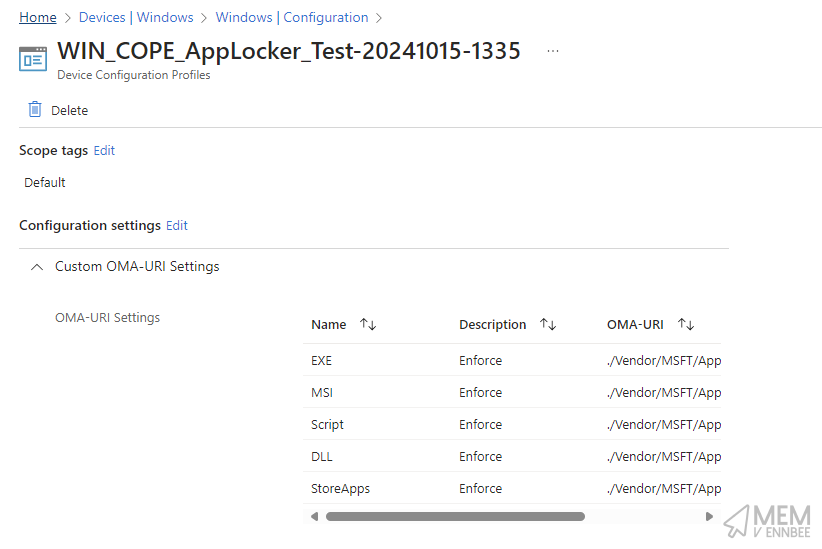
Digging into the profile itself, we can see each of the required OMA-URI settings for each Rule collection, with the specified grouping of Testing:
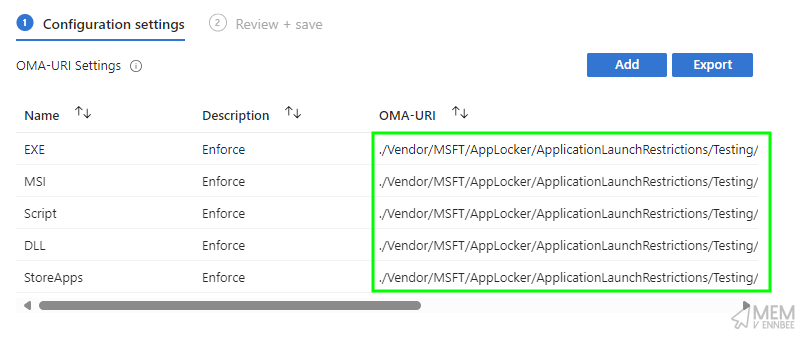
As we specified that we’d like to piss off secure our users on their devices, by enforcing the AppLocker policy, the content of each OMA-URI setting has updated the enforcement mode to Enabled from the setting in the original XML, which was AuditOnly:
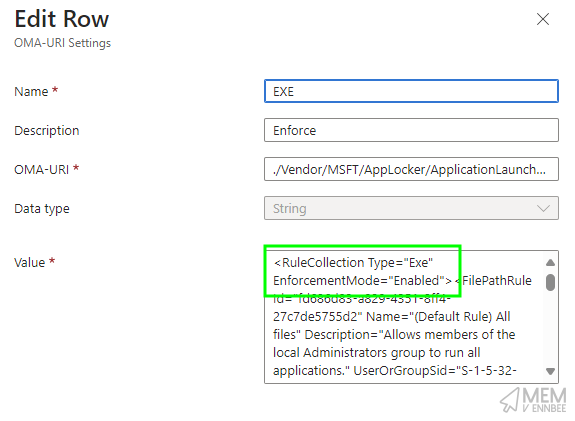
Applying this to devices, should result in some happy reports in Intune:
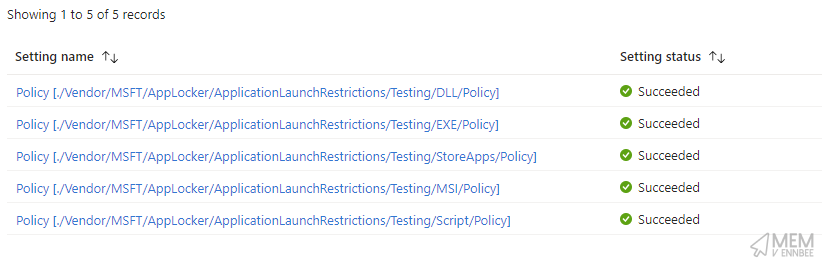
But maybe some unhappy users 😅.
Summary #
As much as people think AppLocker is dead, and I guess it is from a development perspective, it isn’t actually dead.
Although AppLocker will continue to receive security fixes, it will not undergo new feature improvements. - Microsoft Learn
Although App Control for Business (formerly WDAC) is the cutting edge of application protection now, AppLocker still has it’s place in the modern device management world.
It’s a little easier pill to swallow to take an established on-premises AppLocker policy, and move it to Intune to support your move to Entra joined Windows 11 devices, than it is to start a brand new journey with App Control, something about technical debt.
Either way, you can now easily move these AppLocker policies to Intune. Just don’t ask me about troubleshooting AppLocker, App Control, or WDAC, take those questions to the Security people.